
Have you ever tried searching for something on a WordPress site and couldn't find what you were looking for? That's because the default WordPress search is pretty basic. It often misses important results, lacks filtering options, and doesn't provide instant suggestions.
That's where a WordPress search plugin comes in. The right plugin can make your site's search faster, smarter, and far more accurate—helping visitors find what they need and keeping them engaged longer.
Whether you manage a blog, online store, or business website, upgrading your search functionality can dramatically improve performance. In this guide, we'll explore why a better search matters, what features to look for, and the best WordPress search plugins available today.
Why You Need a WordPress Search Plugin
The default WordPress search isn't very reliable. It often overlooks relevant content, frustrating visitors who just want quick, accurate results. A search plugin fixes that by showing more precise, relevant results—helping users find what they need in seconds.
Speed also plays a huge role. If your search takes too long, people leave. The best search plugins provide instant results, improving both engagement and overall user satisfaction.
Another big advantage is filtering and customization. Visitors can refine searches by category, tag, or post type, while you can style the search box to match your website's design. For WooCommerce stores, an advanced product search helps customers find items quickly, which can lead to more sales.
In short, a great search plugin makes your site faster, more user-friendly, and more effective at connecting visitors with content.
Key Features To Look for in a WordPress Search Plugin
When choosing the best WordPress search plugin, consider these key features:
-
Live Search with Instant Suggestions: Displays results as users type, saving time and effort.
-
Fast Indexing: Speeds up searches by indexing all your content, including pages, posts, and products.
-
WooCommerce Compatibility: Essential for online stores—helps shoppers find products quickly.
-
Customization Options: Lets you tailor the look, filters, and layout to match your site's design.
-
Comprehensive Search Coverage: Supports custom post types, taxonomies, and metadata so users can search your entire site, not just blog posts.
-
Analytics & Insights: Shows what visitors are searching for, helping you improve your content strategy.
The Best WordPress Search Plugins
Here are some of the top plugins that can transform your site's search experience:
1. SearchWP
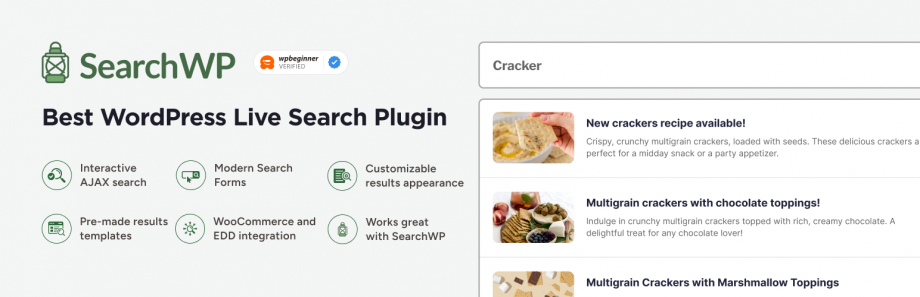
SearchWP is one of the most powerful search plugins for WordPress. It indexes everything—including custom post types, PDFs, and metadata—making your entire site searchable.
You can control how results are ranked with custom weighting, ensuring the most important content appears first. It also integrates seamlessly with WooCommerce, making it ideal for online stores.
Pros: Extremely accurate, customizable, and feature-rich.
Cons: Premium only—no free version.
Best For: Large or content-heavy websites.
2. Relevanssi
Relevanssi replaces the default WordPress search with a much more relevant system. It searches through posts, comments, custom fields, and categories, ensuring nothing is missed.
Its fuzzy matching feature is great for handling typos or misspellings, and it highlights keywords in results for better visibility.
Pros: Highly accurate, flexible, and offers a free version.
Cons: Can use more server resources on large sites.
Best For: Users who need advanced search relevance and customization.
3. Ajax Search Lite
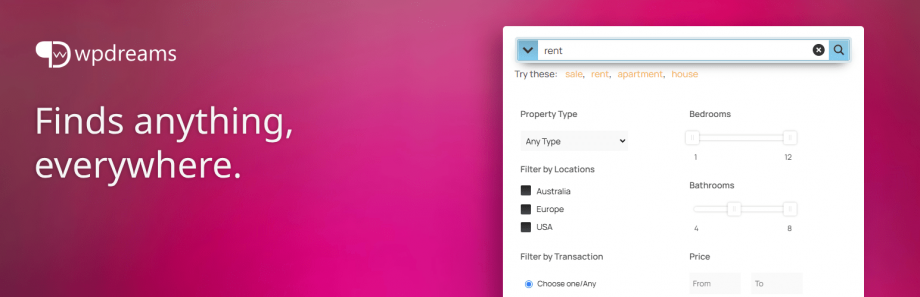
Ajax Search Lite is a lightweight plugin with live search functionality. As users type, results appear instantly—creating a smooth, modern experience.
It's visually appealing with customizable layouts and filters, and it's completely free. While it doesn't offer the deep indexing of premium plugins, it's fast, reliable, and easy to set up.
Pros: Free, fast, and beginner-friendly.
Cons: Lacks advanced indexing options.
Best For: Small to medium websites looking for simple live search.
4. Ivory Search

Ivory Search lets you create multiple custom search forms for different sections of your site—blog posts, products, or forums. You can also exclude specific pages or content from appearing in results.
With strong WooCommerce support, it's especially useful for eCommerce sites. The premium version adds AJAX search, filters, and priority-based results.
Pros: Flexible, customizable, and works with WooCommerce.
Cons: Advanced features require the paid plan.
Best For: Websites needing multiple or specialized search forms.
5. WP Fastest Site Search

WP Fastest Site Search is an AI-powered plugin built for speed. It uses advanced indexing and caching to deliver lightning-fast results, even on large websites.
It includes modern features like voice search, auto-correction, and synonym recognition, making it highly user-friendly. Plus, its built-in analytics show you what users search for most, helping you fine-tune your content.
Pros: AI-powered, fast, and packed with smart features.
Cons: Premium features come at a cost.
Best For: Large or high-traffic sites focused on performance and user experience.
How To Install and Set Up a WordPress Search Plugin
Setting up a search plugin is quick and easy:
-
Install the Plugin:
In your WordPress dashboard, go to Plugins → Add New, search for the plugin, click Install Now, and then Activate. -
Configure Settings:
Choose what content to include in searches—posts, pages, products, or custom post types. -
Optimize Search Options:
Enable live search, set relevance weighting, and activate indexing for faster results. -
Test the Search:
Try a few keywords to make sure everything works smoothly. Adjust settings if needed.
That's it! Once installed and optimized, your site's search experience will feel smoother, faster, and more professional.
Conclusion
Upgrading to the best WordPress search plugin can transform how users interact with your site. It improves search accuracy, delivers faster results, and enhances the overall experience.
-
For content-heavy websites, try SearchWP.
-
For WooCommerce stores, Ivory Search is a great choice.
-
For lightweight performance, Ajax Search Lite works beautifully.
A better search system keeps visitors engaged and helps them find what they need—creating a positive, lasting impression. Combine it with a high-quality WordPress theme bundle, and you'll have a website that looks great and performs even better.





