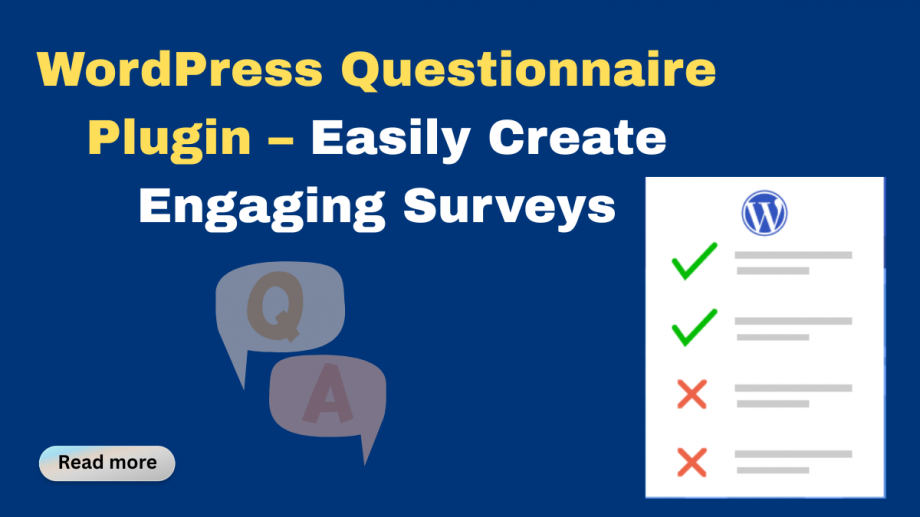
Creating surveys and collecting feedback doesn't have to be complicated. With a WordPress questionnaire plugin, you can quickly add interactive surveys to your website—no coding required. Whether you're gathering customer opinions, running polls, or seeking audience insights, these plugins make the process simple, efficient, and visually engaging.
They come equipped with pre-built templates, customizable question types, and automated data collection tools—so you can focus on understanding your users instead of managing the tech.
In this guide, we'll cover why questionnaire plugins are essential, the top options available, and a step-by-step tutorial to help you create your own engaging surveys in minutes.
Why Use a WordPress Questionnaire Plugin?
Creating surveys on your WordPress site shouldn't feel like a technical challenge. A questionnaire plugin simplifies everything—you can design surveys in minutes using intuitive drag-and-drop builders.
You can choose from various question formats like multiple choice, rating scales, or text boxes, and fully customize the layout to match your website's design. From colors and fonts to question flow, everything can be personalized to fit your brand.
Collecting and analyzing responses also becomes effortless. All data is automatically stored and organized within your dashboard—no more sorting through spreadsheets or emails.
Surveys also enhance user engagement. When visitors can share their opinions easily, they feel valued and connected to your brand. Whether you run a blog, an online store, or a business website, gathering feedback helps you better understand your audience. Combined with WordPress membership plugins, you can even tailor experiences for your most engaged users and build a loyal community.
With a WordPress questionnaire plugin, survey creation is quick, professional, and effective.
Key Features to Look for in a Questionnaire Plugin
When choosing the best WordPress questionnaire plugin, keep an eye out for these essential features:
-
Drag-and-Drop Builder: Easily design surveys without writing a single line of code.
-
Multiple Question Types: Include text boxes, dropdowns, ratings, and checkboxes for versatile survey formats.
-
Conditional Logic: Display or hide questions based on previous answers for a more personalized experience.
-
Mobile Responsiveness: Ensure surveys look great and function smoothly on all devices.
-
Integrations: Sync responses with email marketing tools, CRMs, or automation platforms.
-
Data Export Options: Export results to CSV, Excel, or Google Sheets for easy analysis.
These features make survey creation seamless and ensure you gather meaningful data efficiently.
Best WordPress Questionnaire Plugins to Try
Here are five of the most popular and effective WordPress questionnaire plugins available today:
1. WPForms
WPForms is one of the most user-friendly plugins for building surveys and questionnaires. Its drag-and-drop form builder allows you to create surveys in minutes—no technical skills required.
It supports multiple question types, including dropdowns, ratings, and file uploads. Conditional logic ensures every user's experience feels personalized.
The Survey and Polls Add-on lets you visualize results in real-time and export data for deeper analysis. Plus, WPForms integrates with popular tools like Mailchimp and HubSpot, making it ideal for businesses and bloggers alike.
Best for: Beginners who want a quick, reliable, and customizable solution.
2. Formidable Forms

If you need advanced analytics and customization, Formidable Forms is a top choice. It's designed for users who want more control and detailed data insights.
You can build complex multi-step surveys, quizzes, or order forms with conditional logic and calculations. Once responses roll in, you can visualize them as charts or graphs directly in your WordPress dashboard—no external tools needed.
Like the best eCommerce WordPress plugins, Formidable Forms streamlines data management and integrates seamlessly with CRMs, automation platforms, and email marketing tools.
Best for: Businesses and agencies that rely on data-driven insights.
3. Quiz and Survey Master (QSM)
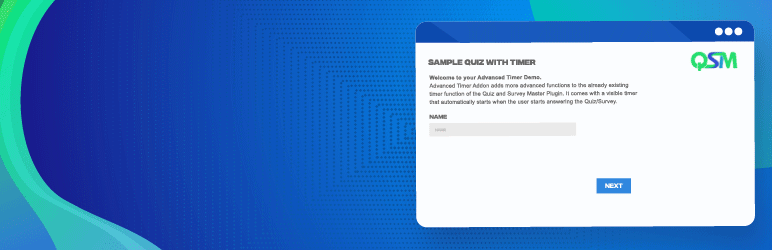
If your goal is to create interactive quizzes and fun surveys, Quiz and Survey Master is perfect. You can design personality quizzes, polls, and exams using formats like true/false, multiple-choice, or open-ended questions.
It also lets you customize result pages and even send automated emails with results—great for engagement and lead generation.
While it doesn't have as many integrations as some premium plugins, QSM shines when it comes to creativity and interactivity.
Best for: Educators, bloggers, and marketers who want to engage their audience through quizzes.
4. Gravity Forms

Gravity Forms is a premium plugin offering advanced features and extensive integrations. It's built for professionals who need robust, flexible, and scalable survey solutions.
You can create detailed questionnaires with payment fields, file uploads, and conditional logic. Gravity Forms integrates with payment gateways like PayPal and Stripe, as well as CRMs such as Salesforce and HubSpot.
Though it's a paid tool, its enterprise-grade features make it worth every penny.
Best for: Businesses that need advanced forms with powerful automation and integrations.
5. Poll, Survey & Quiz by OpinionStage
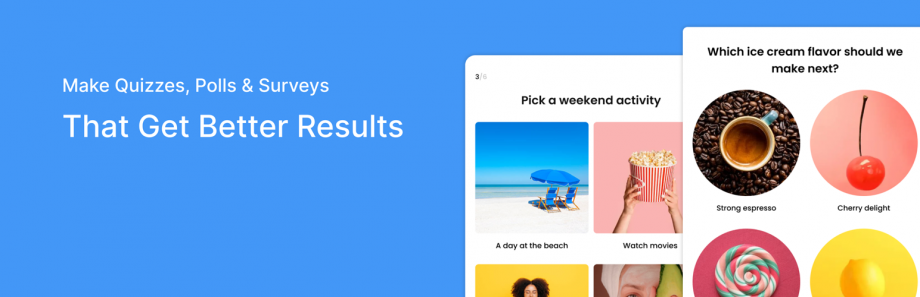
If visual design is a priority, OpinionStage is an excellent option. It focuses on creating eye-catching surveys, polls, and quizzes that fit seamlessly into your website's design.
With multiple layouts, image options, and color themes, it's perfect for engaging visitors while maintaining brand consistency. Real-time results tracking and social sharing options further boost interaction and reach.
It even allows you to collect emails before submissions, helping you grow your subscriber list effortlessly.
Best for: Content creators and marketers who prioritize aesthetics and engagement.
How to Create a Questionnaire in WordPress (Step-by-Step)
Setting up a survey with a WordPress questionnaire plugin is easy. Follow these simple steps:
Step 1: Install and Activate the Plugin
Choose your preferred plugin (like WPForms or QSM), go to your WordPress Dashboard → Plugins → Add New → Search → Install → Activate.
Step 2: Create a New Form
Open your plugin settings and create a new form. Most plugins offer pre-built templates—choose one and customize it as needed.
Step 3: Add Questions
Use drag-and-drop to add question types like multiple choice, dropdowns, or star ratings. Keep questions short and clear to boost completion rates.
Step 4: Enable Conditional Logic
Make your survey dynamic by showing or hiding questions based on user responses.
Step 5: Configure Notifications & Integrations
Set up email notifications for submissions and connect your form to marketing or CRM tools for automation.
Step 6: Embed the Survey
Copy the shortcode or use the block editor to embed your survey on a page or post—and you're ready to start collecting responses!
Conclusion
A WordPress questionnaire plugin empowers you to create interactive surveys, collect valuable feedback, and analyze data—all without coding. With drag-and-drop tools, advanced logic, and smart integrations, these plugins make it simple to connect with your audience and gain actionable insights.
Whether you need a feedback form, quiz, or poll, the right plugin can transform your website into a more engaging and data-driven platform.
Try one of the plugins mentioned above and see how easy it is to create beautiful, functional surveys on your site. Whether you're using a single theme or a complete WordPress theme bundle, these plugins integrate effortlessly to enhance engagement and user experience.





