
Webinars are a powerful way to engage your audience, share valuable content, and drive business growth. But managing webinars—especially through third-party platforms—can quickly become complex and time-consuming.
That's where WordPress webinar plugins come in. These tools allow you to host, manage, and customize webinars directly on your WordPress site, giving you full control over branding, user experience, and audience engagement.
In this guide, we'll cover why you should consider using a WordPress webinar plugin, explore the top plugin options, and walk you through how to set one up.
Why Use a WordPress Webinar Plugin?
Using third-party webinar platforms can limit your control and send your audience away from your site. With a WordPress webinar plugin, you manage everything from your own website—making your webinars more seamless, professional, and effective.
Benefits of Hosting Webinars on WordPress:
-
Full control over branding – Customize your webinar pages with your logo, brand colors, and typography.
-
Improved engagement – Use live chat, Q&A, and polls to interact with attendees in real time.
-
Automation options – Run pre-recorded webinars on a schedule without being live.
-
Analytics and performance tracking – Monitor attendance, watch time, and engagement to improve your content and strategy.
With everything managed in one place, a WordPress webinar plugin streamlines the process and enhances your audience's experience.
Top WordPress Webinar Plugins to Consider
1. WP WebinarSystem
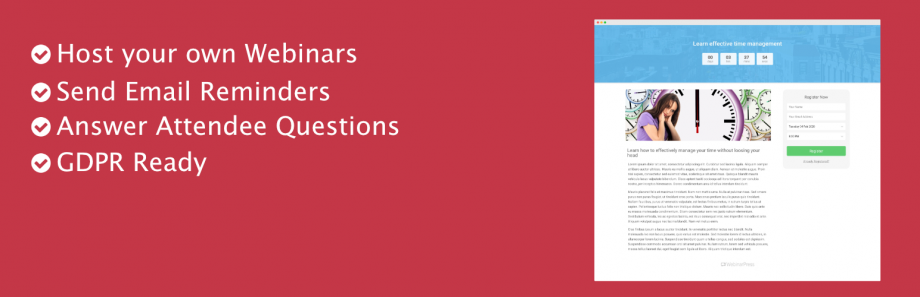
WP WebinarSystem is a straightforward yet powerful plugin that supports both live and automated webinars. It's ideal for businesses that want flexibility without a steep learning curve.
Key Features:
-
Host live or pre-recorded webinars
-
Built-in registration forms
-
Email marketing integration (send reminders, confirmations, follow-ups)
-
Customizable templates to match your branding
-
Access controls for exclusive events
2. WebinarPress
WebinarPress is a user-friendly plugin tailored for educators, coaches, and small businesses. It focuses on ease of use without sacrificing essential webinar features.
Key Features:
-
Branded registration pages
-
Real-time chat for audience interaction
-
Automated email notifications (reminders, follow-ups, thank-you messages)
-
Simple setup, no technical expertise required
If you're looking for an easy way to run webinars with minimal fuss, this is a great option.
3. EasyWebina

EasyWebinar is an all-in-one solution offering robust functionality for marketers and businesses looking to scale.
Key Features:
-
Supports live and evergreen webinars
-
Screen sharing for product demos and slide presentations
-
Real-time analytics to monitor engagement
-
Integrates with major email and CRM platforms
-
Works with WooCommerce for selling webinar access
Whether you're running live product demos or automated lead generation funnels, EasyWebinar gives you the tools to grow.
4. Zoom Webinars for WordPress

Already using Zoom? This plugin brings Zoom's capabilities directly to your WordPress site, allowing your audience to stay on your domain while attending your events.
Key Features:
-
Embed Zoom webinars on your website
-
Simple registration forms with automated email confirmations
-
Host HD video sessions with screen sharing, chat, and polls
-
Seamless integration with Zoom's platform for reliability
It's a perfect fit for those already familiar with Zoom but wanting better integration with their website.
5. GoToWebinar Integration for WordPress

GoToWebinar is a long-standing favorite for professional webinars. This plugin lets you connect it to your WordPress site and simplify the user journey.
Key Features:
-
Manage webinar registrations directly from your website
-
Detailed attendee tracking and reporting
-
Automated email follow-ups and thank-you messages
-
Great for recurring webinars or large-scale online events
If you're already using GoToWebinar, this plugin helps you create a more streamlined and branded experience.
How to Set Up a Webinar Plugin on WordPress
Getting started with a WordPress webinar plugin is simple. Here's how to do it in five easy steps:
1. Choose the Right Plugin
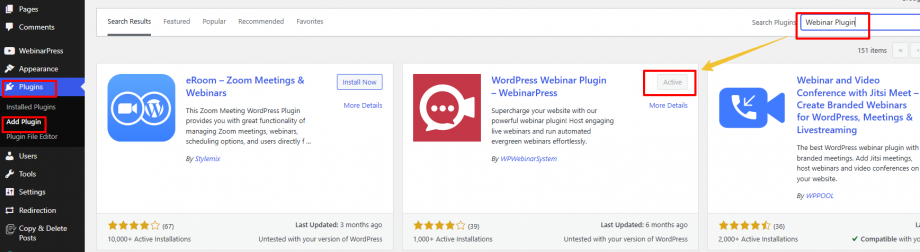
Pick a plugin based on your needs:
-
Beginner-friendly: WP WebinarSystem or WebinarPress
-
Advanced features: EasyWebinar, Zoom, or GoToWebinar integrations
2. Install and Activate
From your WordPress dashboard:
Plugins → Add New → Search → Install → Activate
3. Configure Your Settings
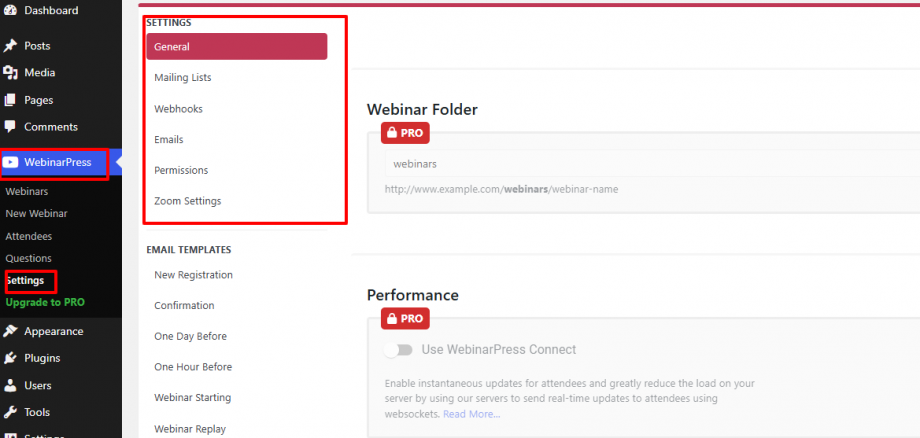
Set up your webinar details:
-
Add branding (logo, colors, fonts)
-
Create registration forms
-
Set up automated email sequences
-
Enable chat, polls, or Q&A if available
4. Run a Test Webinar
Before you go live, run a full test:
-
Check video/audio quality
-
Verify registration and email flows
-
Test engagement tools
5. Promote Your Webinar
Drive traffic using:
-
Social media
-
Email newsletters
-
Website popups or banners
Send reminders leading up to the webinar to maximize attendance.
Final Thoughts
Using a WordPress webinar plugin gives you complete control over your webinar hosting—right from your own website. You get to customize the experience, keep your audience engaged, and track results with ease.
Whether you want a simple, no-fuss solution or a full-featured platform with analytics and automation, there's a plugin that fits your needs.
To make the most of your setup, pair your plugin with a customizable WordPress theme bundle. A well-designed theme enhances the look and feel of your webinar pages, helping you create a seamless, high-performing experience for your audience.
Ready to level up your webinars?
Choose the right plugin, set it up on your site, and start hosting engaging, professional webinars your audience will love—no third-party platform required.





